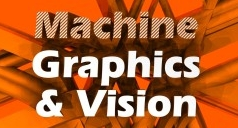Technical Requirements for Preparing a Paper
Contents
- Introduction
- The LaTeX package and template
- Stages of submission and publication
- Detailed instructions
- Which LaTeX?
- How about other file formats?
- What to do if you are new to LaTeX
Introduction
The LaTeX template must be used at the stage of submission of the paper, as well as at the stage of preparing for publication, should the paper be accepted.
(Introduced: October 06, 2025; announced: September 30, 2025.)
The LaTeX package and template
For writing the version for submission as well as for the final version for publication of the paper for MG&V please use the MG&V LaTeX package [note]. The ZIPped file contains the most up-to-date files: the LaTeX template for the paper, the BibTeX template for the references, the LaTeX class file, the BibTeX style file, and the compiled template in PDF. The simplest way to write your paper is to edit the templates.
In the package you will also find the License Agreement; see also the subsection "What to upload" (in the section "Stage of publication"). If you have an older template package and the Agreement was not there, please take the Agreement form the present MG&V LaTeX package or contact us in the discussion of your paper.
Stages of submission and publication
Stage of submission
Preparing the source
To prepare your paper for submission use the .tex template to produce the PDF file for reviews. It will be anonymized, as required by our review procedures.
Use the class "smgv.cls" with the option [review]. The first line of your main file will be:
\documentclass[review]{smgv}
With the option [review] the PDF file will be anonymized (no information on the Authors will be typeset), and the lines of text will be provided with line numbers, to make the review process easier.
What to upload
At the stage of submission, you upload the paper itself as only the PDF file. Do not submit any other files, like the source LaTeX files, bibliography or separate images.
To see what other files, besides the paper, you should upload, see the "Submission of manuscripts" in the section on "Submissions" in the Author Panel.
Stage of preparing for publication
Preparing the source
In case your paper is accepted for publication, use the template, with the class "smgv.cls" with the option [publish]. The first line of your main file will be:
\documentclass[publish]{smgv}
or simply
\documentclass{smgv}
Full info on the Authors will be given, and the paper will be typeset in a normal way.
Please remind that the acceptance is conditional. The condition is fulfilling the requirements concerning the preparation of the final version of the paper given in these "Technical Requirements for Preparing a Paper", as you were informed in the "Author Guidelines | Acceptance for publication".
What to upload
Right after the (conditional) acceptance you will be informed through our web service where to upload the set of camera-ready files. Then, please upload one compressed archive (ZIP, RAR, etc.) containing the following files:
- LaTeX source file: *.tex,
- BibTeX literature database: *.bib,
- image files in any format readable for LaTeX, as you have used them in your compilation, without any compression artefacts;
- your compiled .pdf file, for our reference;
- the License Agreement which you have found in the MG&V LaTeX package, signed by the Corresponding Author, and scanned.
Do not send intermediate files, log files, etc. We compile everything from scratch.
See the "Detailed instructions" below. These instructions are detailed also in the template source files and the compiled template available in the in the MG&V LaTeX package.
Detailed instructions
If some .tex files are included from the main file, please name the main file in such a way that it is clear which file should be compiled as the main one.
If the text requires nonstandard LaTeX macro definitions, they should be provided in the preamble of the main file.
Nonstandard fonts should not be used (nonstandard means not available in the full installation of MiKTeX).
The images for the figures should be placed in separate files, without lossy compression, in any format directly read by the LaTeX system (with the graphicx package). Please provide a separate image for each subfigure, if any. Do not include captions, or denotations of subfigures (like letters or numbers) in the images – such elements should be typeset as text, outside the images (see the .tex template for simple examples).
The images and diagrams should be source versions as originally generated, not copied from the screen, scanned or otherwise acquired copies with reduced quality. In particular, they should exhibit neither compression nor resizing artefacts, like for example the artefacts resulting from dithering. Clear, clean images of high quality are required.
The references should be prepared in the form of the BibTeX file (see the .bib template for a simple example). The DOI identifier should be given for every reference; if none is available, then an URL address should be given. Giving neither DOI nor URL can be accepted only in rare, justified cases, like very old publications or books published before the digital era (although the majority of older scientific and technical publications are now available through the net). The publications in books, journals and conference proceedings are preferred over the preprints made available by the authors in their own web pages or in the preprint-orientated services.
In addition, the authors should include a hardcopy-equivalent version of the paper in the .PDF format for reference purposes (the compiled PDF document). Please remember that the number of pages of the whole paper (including all its elements) is in general limited to 25 (see "Author Guidelines" in the section on "Submissions").
For more detailed instructions see the template source files and the compiled template available in the MG&V LaTeX package.
Which LaTeX?
The particular version of LaTeX we use is MiKTeX. Make sure that your LaTeX file(s) compile in MiKTeX without errors. For this please install MiKTeX on your machine. The installation process is easy.
We strongly do not recommend the web-based LaTeX services due to that the source files generated with them are frequently incompatible with standard LaTeX. They usually add redundant formatting commands, which spoil the clean structure of the documents and make them unsuitable for further editing.
When sending the camera ready version to MG&V please do not forget the other advices laid out in the "Author Guidelines" in the section on "Submissions".
We strongly do not recommend automatic transformation of the text produced by your text editor into LaTeX. The software for such automatic transformation usually generates text with many artificially introduced formatting instructions which are intended to mimic the original view of the paper, while totally ignoring its structure. So, please avoid manually changing the formatting set by the MG&V class. LaTeX is designed to keep the good structure of the text, so please use it according to the intentions of its creators. Consult the excellent and concise manual:
Tobias Oetiker, Hubert Partl, Irene Hyna and Elisabeth Schlegl
The Not So Short Introduction to LaTeX2e
Online: https://www.ctan.org/tex-archive/info/lshort/.
How about other file formats?
We do not have templates in any other file formats except LaTeX and we do not plan to deliver any. LaTeX has advantages which we use in the background to streamline the publishing process and which other file formats do not support. Therefore, please do not ask us whether we are going to provide a template in .doc, .docx, .odt, .pages, or any other format. We are not.
What to do if you are new to LaTeX
- Download MiKTeX and install it (at best, for one user): https://miktex.org/.
- Download The Not So Short Introduction to LaTeX2e: https://ctan.org/tex-archive/info/lshort/. Read it (1-2 hours).
- Download Using BibTeX: https://ctan.org/pkg/bibtex. Go through it, most of details are not needed. You need "Entry types" and "Fields".
- Copy the contents of our LaTeX package to a new directory.
- Open "mgv-template.tex" and "mgv-template.bib", from our LaTeX package, in any LaTeX editor; it can be TeXworks from the MiKTeX distribution. Use default settings.
- Compile "mgv-template.tex" by clicking the green arrow. See the results. See that there are no errors.
- Read "mgv-template.pdf" you have produced. You can see it is identical with our file provided in the LaTeX package.
- Edit "mgv-template.tex" and "mgv-template.bib" and replace our texts with your texts. Observe our explanations and comments in both files.
- If TeXworks seems too simple for you, you have many other possibilities. We would recommend TeXstudio: https://www.texstudio.org/, an advanced and free multi-platform LaTeX editor.
Further steps
- You can move the image files you use to a subdirectory "Images". This will help in keeping the main directory clean.
- When you are ready, you can choose the option in the first line of "mgv-template.tex":
\documentclass{smgv}
to get the version for for submission and reviews or for publication:
\documentclass[review]{smgv} % use at the submission and review stage
\documentclass[publish]{smgv} % use at the publishing stage, after the acceptance - At the submission (and review) stage, send us the pdf file only – see https://mgv.sggw.edu.pl/technical#Submission-upload. At the publication stage, see https://mgv.sggw.edu.pl/technical#Upload.
Good luck.
[note]: The MG&V LaTeX package file is downloaded from the external server which belongs to the Association for Image Processing, Poland – Towarzystwo Przetwarzania Obrazów (TPO). The server is safe and the file can be downloaded safely. If this server is inaccessible (which is a rare case), the same file can be downloaded from here – this server is also safe.